New today: Four features to streamline your writing
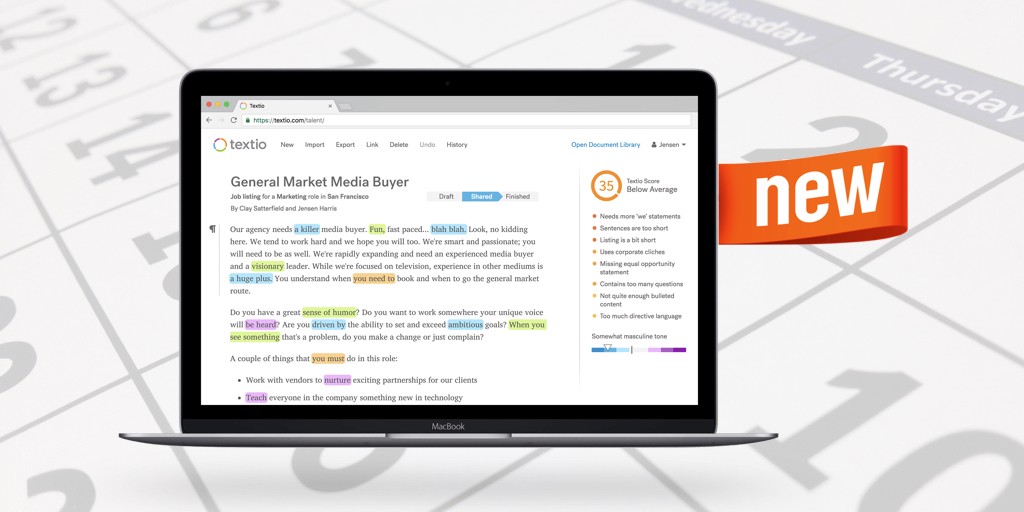
One of the great things about Textio is that it gets better literally every single day. We ship new features, better predictive models, bug fixes, and minor improvements constantly and without requiring any work on your part. You always have the latest and greatest.
Every once in a while, though, we have a bunch of big features to release all at once. Today, we shipped our July Update which is so packed full of new stuff across the entire platform that I wanted to take a minute to walk you through it.
Every part of Textio is improved in this update, from your core writing experience to how you use the power of the document library.
We shipped four major new features today: a superpowered document library, automatic job type detection, enhanced location-specific guidance, and built-in grammar checking.
Take a look at how all of these are going to elevate your writing.
Superpowered document library
In Textio of the past, it’s never been possible to tell what documents are “in progress”, which are being reviewed/collaborated on, and which are totally finished (and thus a great starting point for reuse in new documents.)
We’ve introduced a clear way to indicate what phase of writing your job listing is in — simply mark it as Draft, Shared, or Finished.

When a document is a Draft, that means it is just for you. Your colleagues won’t see it, and it’s the perfect stress-free environment to get your initial thoughts written down.
Once you mark a document as Shared, your colleagues can see and edit the document along with you. For the first time, you can easily see who else has edited the document right inside the Textio editor!

When a document is done and ready to be published, move it to Finished. The document becomes read-only (so that no one else changes it from underneath you) and you get a new set of useful tools to help you reuse the content in new documents.
We also note the Textio Score and gender tone at the time you finished the document and stamp that on the side. (Since the Textio Score for a document will continue to change as the market evolves, it’s super handy to be able to compare the current Textio Score with the score from when you published the document.)

And, of course, you see the state of every document inside your Document Library, and can sort your docs as well (so that, for instance, you can easily see all of your team’s high-scoring Finished documents.)

Automatic job type detection
This one is really cool.
OK, so you know that when you write a job listing, telling Textio the type of job it is (engineering, design, product, finance, etc.) is really important, because the language that works to attract candidates for each type of job is often times strikingly different.
On the other hand, it can be easy to get caught up in the excitement of the writing and you forget to set the job type — thus missing out on all the job-type specific scoring and language.
As of today, while you type, Textio automatically detects the kind of job you are writing — automatically loading the appropriate guidance without you having to even think about it. It’s pretty much like magic (the good kind.)

As you write your job description, Textio automatically detects the job type
Of course, you can still manually set the job type (and you are welcome to do so), but this automatic detection will make it easier than ever to have the right guidance at your fingertips.
Enhanced location-specific guidance for all US locations
It’s more than just the kind of job that matters though — it turns out that the language that works in San Francisco doesn’t work as well in New York or Atlanta or Chicago or Seattle and vice versa.
Starting today, Textio has greatly enhanced location-specific writing guidance and scoring for all locations in the United States!

Simply tell Textio where the role is located and you automatically get scoring models and guidance that is tailored for the locale. This is immensely powerful and, together with job type-specific models, gives you access to precise language to attract exactly the candidates you are trying to reach.
Textio’s scores and guidance are now generated from over a quarter billion job listings with real-world outcomes.
That’s a huge amount of data, and putting it to work to help you microtarget your job description to the right candidate in the right role in the right location is something only Textio can do.
(Locations outside of the US are coming soon. Stay tuned!)
Built-in grammar checking
As we wrote a few months ago, to our chagrin, it turns out that grammar doesn’t matter. Quantitatively speaking, that is.
Job listings with grammar mistakes hire people just as quickly as listings with perfect grammar. So much for spending a bunch of money on a standalone grammar checker.

That said, there’s no advantage to using bad grammar, and many of us would still like to avoid embarrassing mistakes in our writing. And we certainly don’t want you to feel like you have to double check your writing in some old-style word processor.
So, we built all of the most common grammar rules into Textio. From simple things like getting the right version of “it’s/its” or “your/you’re” or detecting typos like extra spaces or misplaced commas, to more elaborate detection of misused tenses and ungrammatical phrase formulations.
Grammaring good might not help you hire people faster, but it will help you avoid embarrassing mistakes in your documents.
All the more reason to do all of your writing in Textio.
It’s waiting for you now!
We are building Textio to be the best place to write, full stop.
Augmented writing should mean no tradeoffs, and we have built all of these features based on feedback from our amazing customers who rely on Textio every day.