Get plugged in
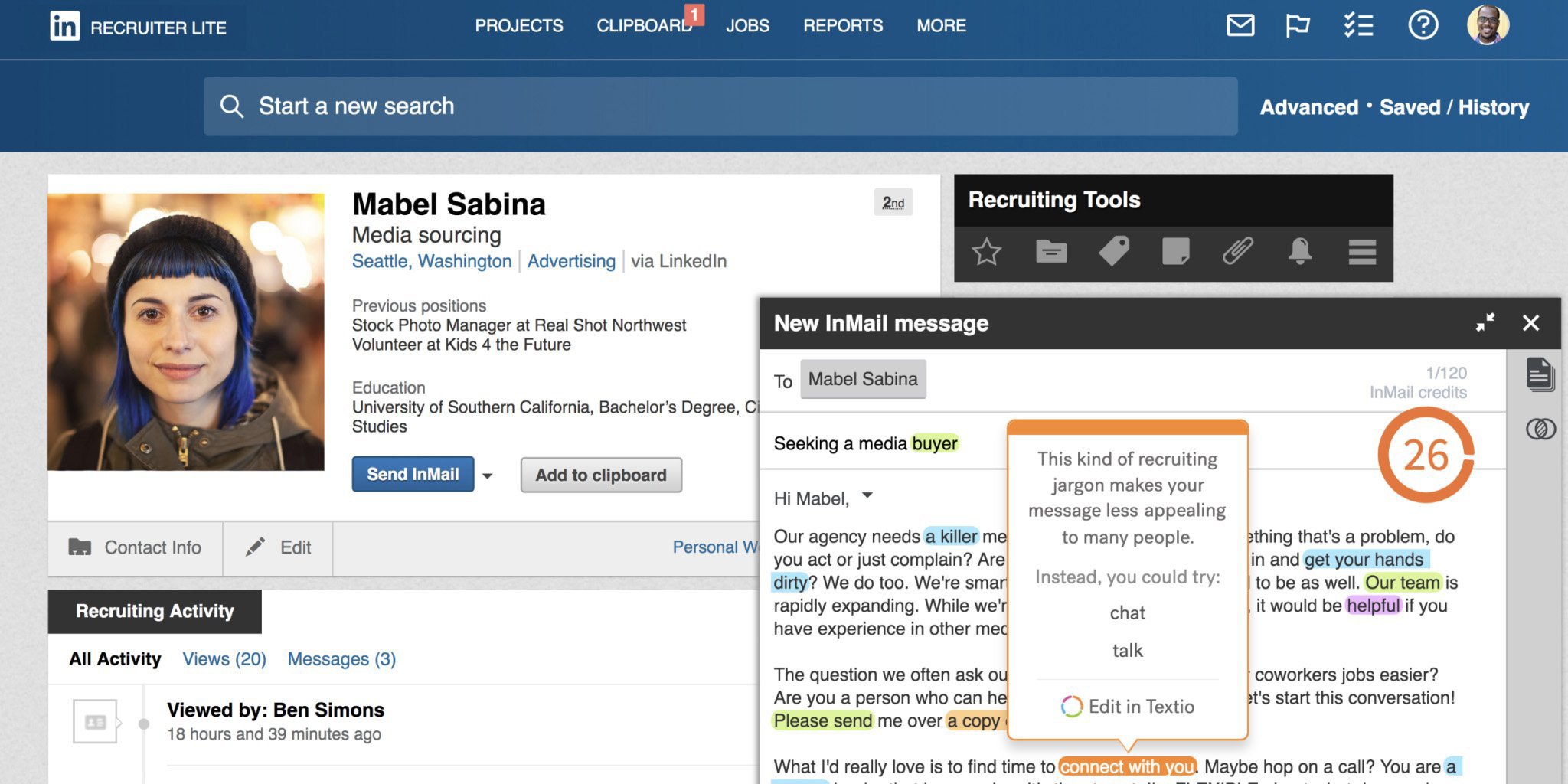
In today’s hyper-competitive talent market, hiring teams know that often the right candidate for a job isn’t actually looking for one. For sourcers trying to recruit this passive candidate, the bad news is that they likely get dozens of LinkedIn Recruiter mails just like yours every week, and most of them end up in the recycling bin. That’s where Textio’s browser extension gives you an edge.
“With passive candidates you only have one shot,” says Zillow’s VP of Recruiting, Annie Rihn. “You get just one message to get a person to pick their head up and engage their interest. And with that message, you’ve got to be able to differentiate your company from hundreds of others reaching out.”
Rihn was eager to bring the power of augmented writing to her sourcing teams in a way that integrated seamlessly with their workflow, so Zillow became one of the first customers to bring Textio into their LinkedIn Recruiter accounts. The results were clear and quick.
“On our sourcing team, most of the day is spent writing email to candidates,” says Rihn. “Textio helped them write effective personal outreach much more quickly, using real data about what works."
“Because of the Textio extension that worked within LinkedIn Recruiter,” she adds, “my team was able to easily integrate Textio throughout their entire daily routine.”
Zillow isn’t the only Textio customer finding success integrating Textio into their sourcing workflow. Johnson & Johnson also rolled out the Textio browser extension.
“It was incredibly intuitive for our sourcing team,” reports Sjoerd Gehring, VP of Talent Acquisition at J&J. “The suggestions make writing a creative recruiting email ridiculously easy.”
How Textio works in your recruiting mail
After you’ve worked with LinkedIn Recruiter to search for and find a great candidate, that’s just the start of the sourcing battle. Now it’s time to reach out to this person, someone you’ve never met, and hopefully craft the right message.
How do you know your email will get their attention? The short answer… without Textio, you don’t. Regardless of how much time and effort you spend tweaking and adjusting the words, you’re just guessing based on what has worked in the past, with different people and different jobs.
As a Textio subscriber, simply install the Textio browser extension and you’ll get all the benefits of Textio’s augmented writing platform directly inside LinkedIn Recruiter — and in your Gmail account if you prefer to work there. You’ll get real time feedback based on real-world hiring data, exactly where you write.

Here’s what you can expect:
As you write, Textio’s visual editor quickly guides you to the phrases that could be made more effective and inclusive. Textio will provide guidance on how to pique the recipient’s interest with your subject line, how to make the mail more direct by removing passive language, and how to optimize the length and formatting, among many other things. Textio’s guidance is specific to recruiting mail, and thus will provide precise guidance such as encourage you to show familiarity with the candidate’s background and include the right amount of information about your company and the benefits.
Your Textio score shows how closely you’re tracking to Textio’s guidance. For your most inclusive and engaging outreach, the best strategy is to get each mail you write to a Textio score of 90 and above.
Textio’s gender meter shows you if there is gender bias in your message. If your gender meter is skewed toward the left or right, then look for the blue or purple highlights in your writing. Hover on those highlights, and Textio will provide options for replacing that particular phrase.
The score and highlight guidance appear as you type, seamlessly and dynamically improving your language to appeal to a wide range of candidates. You also have the option of expanding from the native mail, to a more luxurious writing experience with a full Textio overlay, and back.
There’s no way to hire passive candidates who ignore or dismiss your messages. Textio unlocks the language that engages them. Augmented writing puts this language at your fingertips, giving you the opportunity to use words and phrases that will draw the most diverse talent pool from the city where you’re hiring and type of role you’re filling.
Textio is bounding forward on its mission to leverage the power of augmented writing wherever you work. Don’t get left behind.
The original version of this blog post was written by Emily Carrion. It was updated in October 2021, to reflect Textio's current product offerings.